February 06, 2024
Rsbuild 0.4 发布
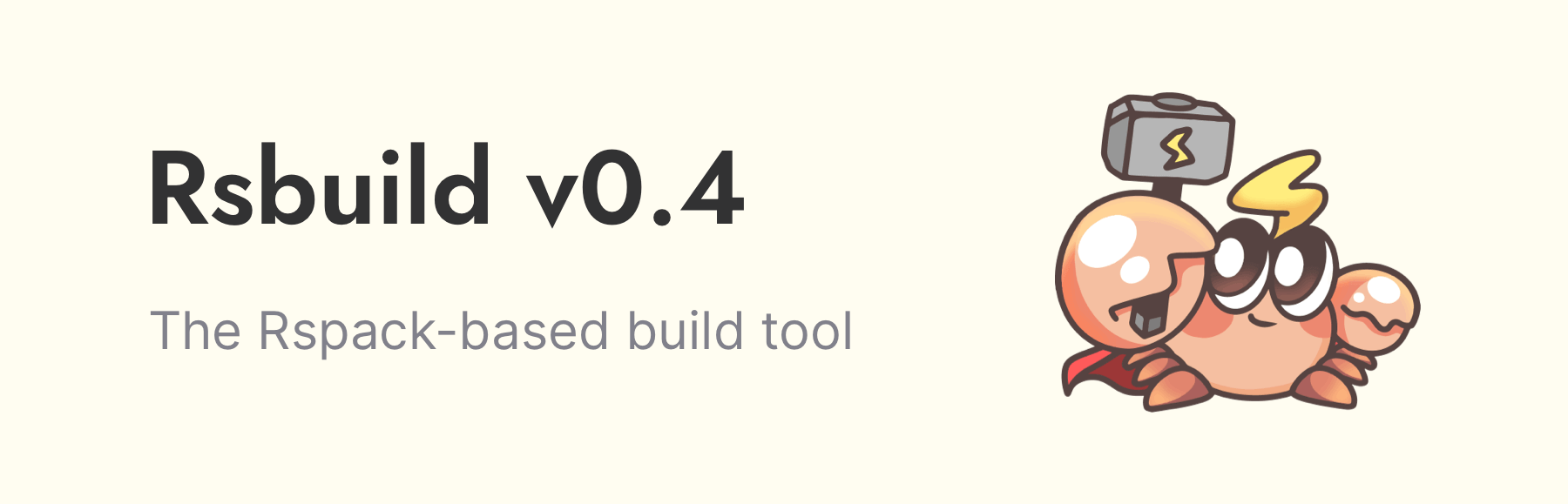
Rsbuild 0.4 版本提供内置的模块联邦支持。此外,还包含一些 API 的不兼容更新,请参考当前文档进行升级。
模块联邦配置
Rsbuild 现在提供一个内置的 moduleFederation 选项,这将使得在 Rsbuild 中配置模块联邦变得更加容易。
- 示例:
rsbuild.config.ts
当你使用该选项时,Rsbuild 会自动修改默认的 publicPath 和 splitChunks 配置,使模块联邦可以开箱即用。
插件 Hook 顺序
在 Rsbuild 插件中使用 hook 时,现在可以通过 order 字段来声明 hook 的顺序:
详见 Plugin Hooks。
重命名 disableFilenameHash
output.disableFilenameHash 配置已被重命名为 output.filenameHash。
- 更改前:
- 更改后:
移除 postcss-flexbugs-fixes
Rsbuild 0.4 移除了内置的 postcss-flexbugs-fixes 插件。
该插件用于修复 IE 10 / 11 中的一些 flex bug。考虑到现代浏览器已经不再存在这些 flex 问题,我们移除了这个插件以提高构建性能。
如果你的项目需要兼容 IE 10 / 11 ,并且遇到了这些 flex 问题,你可以在 Rsbuild 中手动添加这个插件:
- 安装插件:
- 在
postcss.config.cjs中注册插件:
Pure React 插件
React 插件已移除对 antd v4 和 @arco-design/web-react 的默认 source.transformImport 配置。
与组件库相关的配置应该在组件库相关的插件中提供,如 rsbuild-plugin-antd 或 rsbuild-plugin-arco,而 React 插件会专注于提供 React 基础的能力。
- 如果你的项目正在使用
antdv3 或 v4,你可以手动添加以下配置:
rsbuild.config.ts
- 如果你的项目正在使用
@arco-design/web-reactv3 或 v4,你可以手动添加以下配置:
rsbuild.config.ts
JavaScript API
loadConfig 方法现在会返回配置内容和配置文件的路径:

